We’re thrilled to introduce the new Inventory module in Tooling Metrics! This update is designed to enhance your tooling workflow by integrating comprehensive inventory and warehouse management capabilities.
Warehouse Management
Effective inventory management starts with a well-structured warehouse system. Tooling Metrics offers an intuitive, flexible solution to create and manage your warehouse structure with ease.
In Tooling Metrics, you can manage one or multiple warehouses, each operating independently. Within each warehouse, Warehouse Access Points (WAPs) are used for inventory tasks. A WAP is a physically connected computer that runs the toolingmetrics WAP desktop application, where all inventory management tasks are performed. The WAP also controls automatic storage devices and helps users quickly locate target items in storage systems.
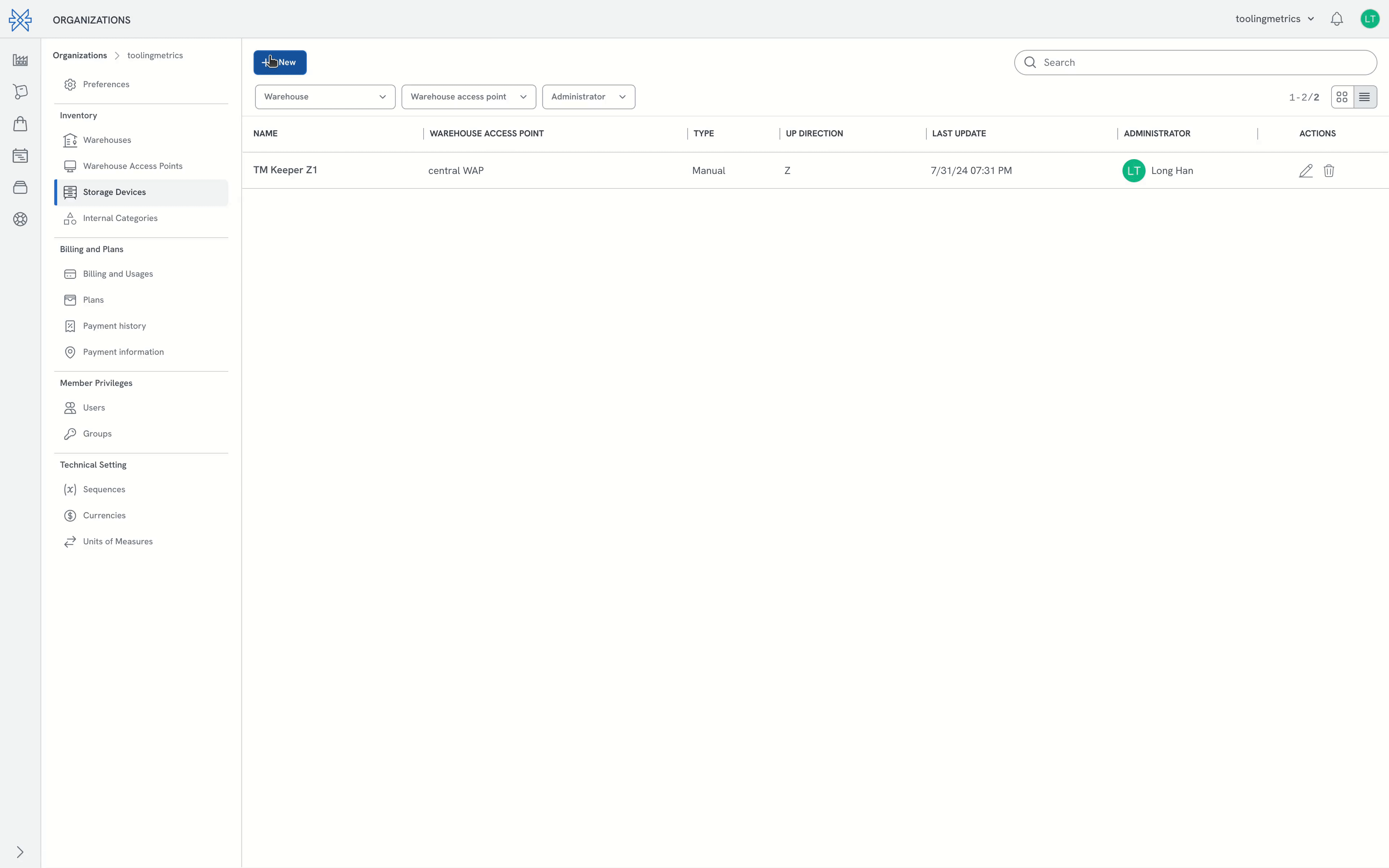
Our system supports all types of storage devices and configurations, whether it’s drawer cabinets, vertical pull-out cabinets, or open shelving systems. The setup is quick and straightforward, with customizable options for manual configuration. Once configured, each storage device is represented by a 3D model, allowing you to track and locate items even without automated systems.
Highlights
- Manage multiple warehouses with ease, adaptable to any organization size.
- Expand or restructure warehouses without disrupting operations.
- Enjoy a user-friendly WAP interface for self-service inventory workflows.
Note: Electronic cabinet integration is planned for future updates.
Inventory Management
Tooling Metrics revolutionizes inventory management by covering the entire lifecycle of your items. From CAM Programmers sending tools lists directly from Tool Assembly to automatic updates of product data from our central products database, the system streamlines processes and minimizes manual data entry. It also enables proactive management of obsolete items and better communication with cutting tool manufacturers.
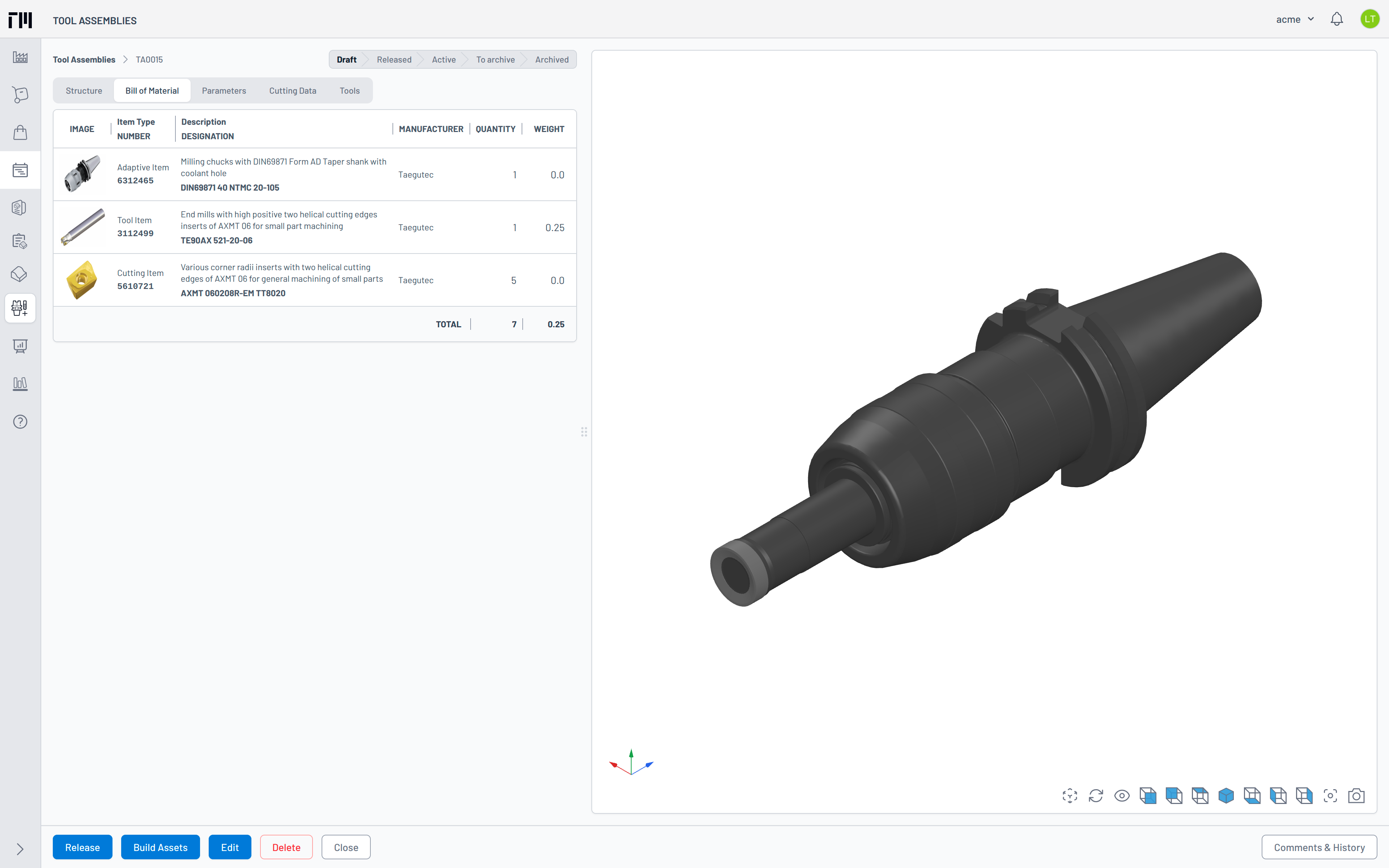
Our platform tracks both IN and OUT inventory data i.e the quantity has been sent to service, quantity has been picked to the machines/work centers. providing a comprehensive view of your real inventory valuation. Beside the general stock and purchase information, you get detailed information to answer the questions about where is the item, what is it condition/status. All are realtime updated.
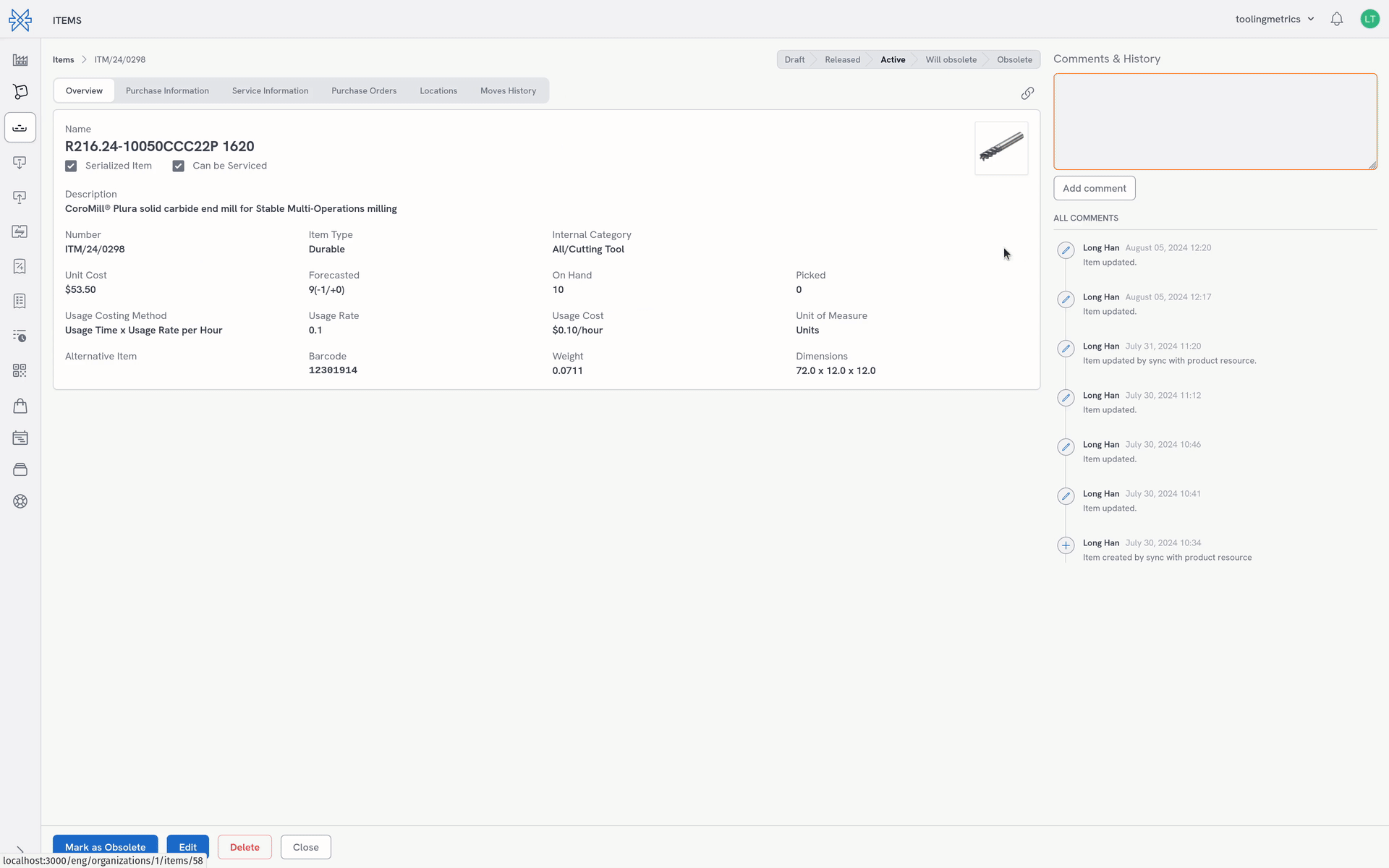
Highlights
- Categorize items for cost reporting and management.
- Sync items from Product/Tool Assembly in one click with customizable attributes.
- Optional serviceability for items with service orders.
- Support for all stock operations: pick, restock, transfer, scrap, and adjustment.
- Track IN and OUT inventory quantity with detail on-hand, in serviced, and picked quantity.
- Real time inventory tracking quantities, cost, condition and plan resources with detailed forecasting model.
- Record transactions detail to serialized items/serialized item history.
- Life cycle costing is supported for serialized items.
- Detail usage cost report base on items, item categories, machines/work centers.
- Support for multiple units of measure.
Notable Improvements
- Cutting Data now included when exporting Tool Assembly to Fusion 360.
- Added confirmation dialog for record deletions without recovery.
- Improved Assembly Viewer with over 2x faster render time.
- Enhanced application layout for consistency and improved performance.
- Sidebar toggle status now saved within the user session.
Notable Fixes
- Corrected default dm parameter for parting off operations.
- Prevented editing of invalid cutting datum when exchanging tool items.
- Fixed issues with feed force in boring operations.
- Resolved problems with kc11 and mc properties for custom materials.
- Restricted deletion of machine specifications if interfaces exist and creation of new interfaces without specifications.
We value your feedback and are committed to enhancing our platform to support your goals. Thank you for being part of the Tooling Metrics community!
The Tooling Metrics Team