CAM Connect
Export Tool Data to CAM Software
A key requirement for ensuring smooth toolpath execution on the machine is verifying that your toolpath is collision-free by using a precise tool model. We support this by simplify the synchronization process between your cutting tool digital twin in Tooling Metrics and the CAM software Tool Library. This also helps eliminate duplication and reduce inventory.
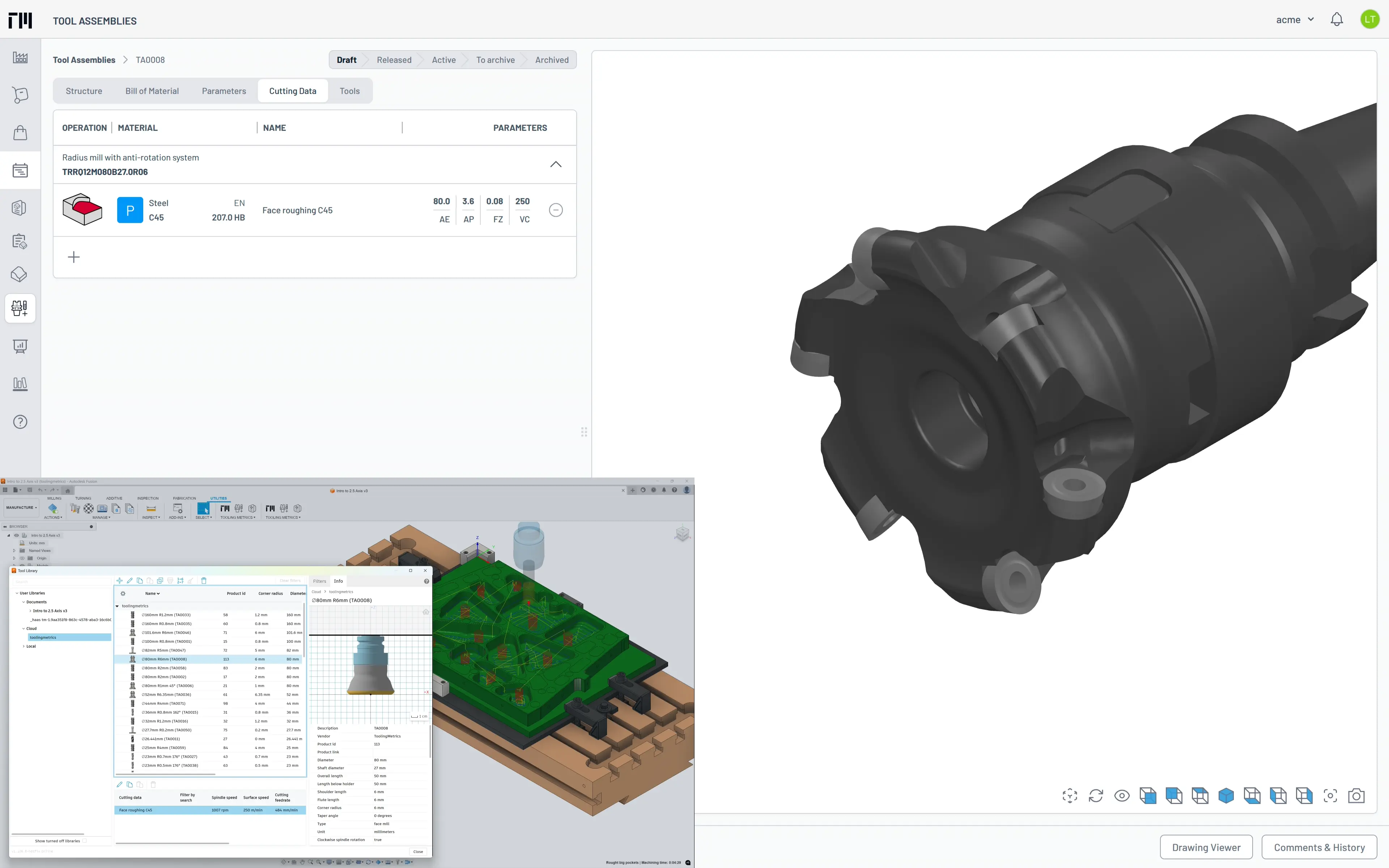
Use the ToolingMetrics™ Connect plugin for CAM systems to send your tool library, including cutting parameters and workpiece materials with just one click.
Assembly Exporter can help you save time by automating the process of sending tool assembly parameters and/or detailed 3D models to your CAM software in just a few clicks.
Quickly export a single tool assembly or multiple ones as a compatible package for your CAM or TMS system
Download individual tool assembly assets like render picture, drawing, 3D models.